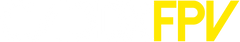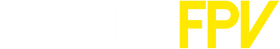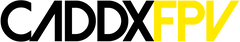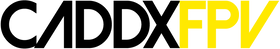News
A New Way to Fly, Part 1: Goggles L, GM3 & Kit V2 Overview
CaddxFPV Gimbal 3, when paired with the Walksnail Avatar Goggles L and the Avatar HD Kit V2, was tested on...
The Ultimate FPV Camera Buying Guide: From Beginner to Pro
Whether you're a newcomer just entering the world of FPV (First Person View) flight or a seasoned pilot planning to...
Beginner’s Guide: How to Build Your First FPV Drone
FPV drones might look complicated at first, but with the right approach, you’ll find they’re easier to assemble than you...
How to Choose a Walksnail VTX Kit for 1s~3s FPV Drones?
To meet various flying needs, Walksnail has developed multiple HD digital video transmission kits for micro drones, including the Mini...
Hop into Easter Savings with CADDXFPV! Unleash Your Aerial Adventures with Up to $70 Off
Spring skies are calling—and this Easter, CADDXFPV is here to fuel your FPV dreams with exclusive deals on cutting-edge drones,...
How to Use the Walksnail Avatar HD System on an RC Car?
Table of Contents: 1. GM3 Gimbal + Moonlight Kit Installation Guide 1.1 Required Components 1.2 Installation Steps2. GM3 Gimbal + GT...
Model Aircraft Beginner’s Guide: How to Start Your FPV Flying Journey
An model aircraft is a scaled-down model of a real aircraft that follows the principles of aerodynamics and can be...
CADDX GM3 Gimbal Coaxial Cable Replacement Guide
How to Replace the Coaxial Cable on the CADDX GM3 Gimbal This guide walks you through the step-by-step process to...
The Ultimate Guide to Using the Avatar HD Goggles X Extension Module
Text version tutorial: 1. This extension module is only compatible with the Avatar Goggles X models that do not have...